Bank Presets: Send MIDI Messages by Entering or Exiting a Bank
- Ben
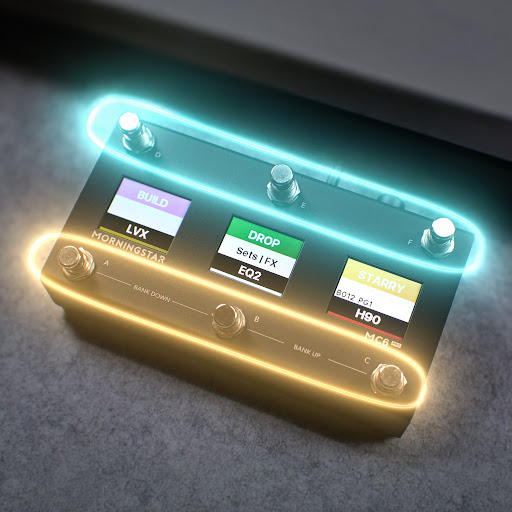
- Sep 24, 2021
- 1 min read
So you all know that you can send MIDI messages from your Morningstar controller by pressing a switch or moving an expression pedal. But did you know that you can also send MIDI messages simply by entering or exiting a bank?
You can do this by using Bank Presets. A Bank Preset is exactly what it sounds like. Instead of a switch preset or expression pedal preset, a Bank Preset automatically sends your desired combination of MIDI messages whenever you enter or exit a particular bank.
This comes in really useful when you want a preset tone already loaded when you enter a bank. Or for example when you want your Morningstar controller to automatically be in Looper Mode when you enter a bank you’ve set up to control looping functions.
Every bank on a Morningstar controller has its own unique Bank Preset that can send up to 16 different MIDI messages and they’re really easy to setup!
You can program your Bank Presets on your MIDI controller itself or by using the Morningstar Device Editor. We show you how in the video above!


