SHIFT State: The Third, Temporary Toggle Position
- Ben
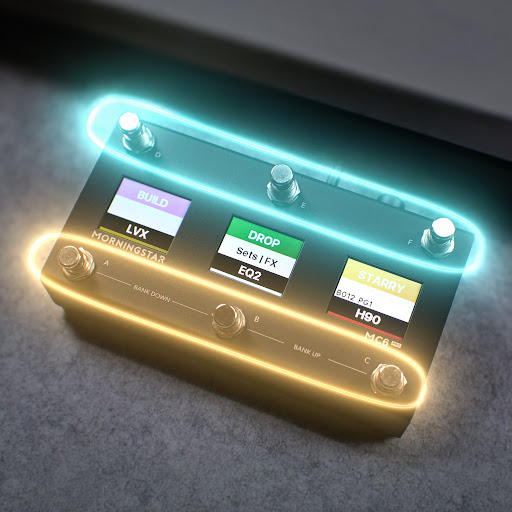
- Dec 23, 2021
- 1 min read
The Shift state is a powerful new feature that allows you to put any of your switches in a temporary state. This temporary state is known as the Shift state.
In the the Shift state, a switch will send only MIDI messages programmed to be sent in the Shift state. Once you’ve pressed the switch, the switch will no longer be in the Shift state.
You can put a switch into the Shift state by using the Set Toggle message type. You can use the same switch to put itself into the Shift state, or you can also use one switch to put another switch into the Shift state.
If a switch is in the shift state, an upward arrow symbol will be displayed on the left of the preset name.

In this case, switch A is in the shift state.
There are many useful applications for the Shift state and it’s a feature that is best demonstrated for you to understand it. And that's why we've published the video above showing you how to use and benefit from it. Enjoy!


