Tempo (BPM) Control using MIDI
- Ben
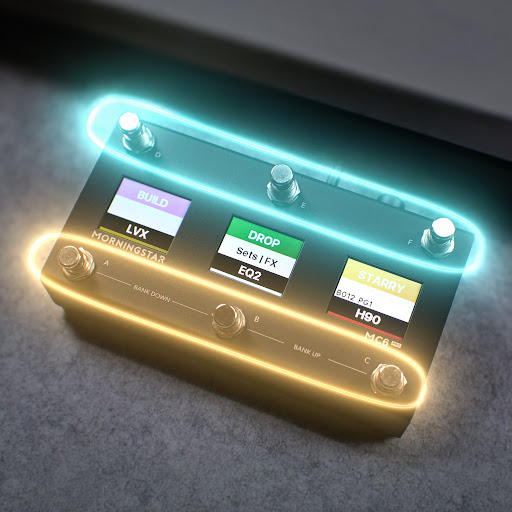
- Aug 6, 2021
- 1 min read
Updated: Aug 18, 2021
Let's talk about how to use MIDI to control tempo. MIDI allows you to sync up all your time-based effects so everything sounds nice and tight. Whether you are using multiple delays, reverbs with pre-delays or modulation effects, they can all be synced to produce the best sounding results.
There are 2 ways you can control tempo using MIDI. The first is by using MIDI clock to sync BPMs across different devices. MIDI clock is global and will affect all pedals in the MIDI chain regardless of what MIDI channel each one is set to.
Most MIDI capable pedals accept global MIDI clock. If you do not want a particular pedal to be affected by MIDI clock, just disable MIDI clock receive on the the pedal itself. Conversely, before you begin using MIDI clock, you need to make sure that MIDI clock receive is enabled on all your pedals.
The second way you can control tempo is by simply sending a CC message to simulate tapping on the tap tempo switch of your effect pedal. In general, most MIDI-capable time-based effects allow incoming MIDI CC messages to simulate tapping on their tap tempo switches. All you need to do is copy the CC message from the Morningstar MIDI Dictionary that controls the tap function and paste it to your desired MIDI controller switch.
In the video above, we go into detail about how to set all this up using Morningstar MIDI controllers. We demonstrated this with the HX Stomp, GT-1000 Core and Strymon Timeline and we hope you enjoy the video!


